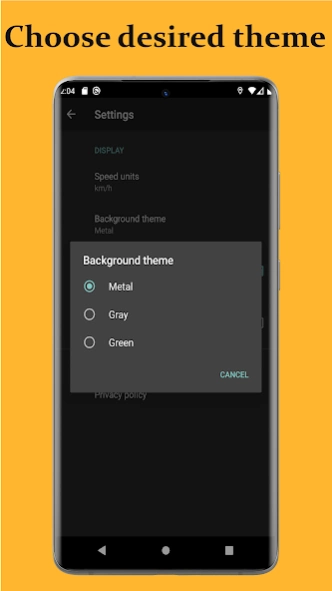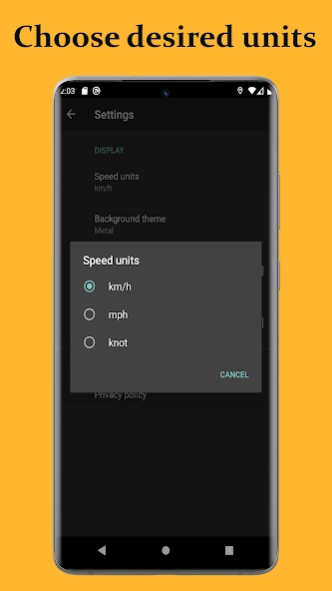Speedometer and G-Force meter 16.0
Free Version
Publisher Description
Speedometer and G-Force meter - Measure your acceleration and break force in g-Units. Accurate GPS Speedometer
Speedometer and G-Force meter is advanced application for measuring travel speed with acceleration/deceleration of the vehicle. This application displays current speed on a digital speedometer, current acceleration/deceleration on an analog accelerometer, current driving direction, current altitude, and keeps track of traveled distance. The application also allows you to easily switch between speedometer units of measurement (km/h, mph, knot) for use in your vehicle (cycle, car, boat, airplane). Also, you can change altimeter units of measurement (meters, feet).
Application Functionalities:
- Speed measurements (walking, running, biking, driving), Speedometer
- Acceleration/Deceleration measurements (possibility for measuring vehicle performance) in a tenth g Force units, Accelerometer
- Driving direction determination (North, East, South, West), Compass
- Determination of Altitude, Altimeter
- Automatic recording data of traveled distance on application exit (available option for disabling this function)
- Reset button for traveled distance
- App works in the background
- Background options (Metal, Gray, Green)
Notes:
- GPS is not always accurate due to device hardware limitations
- Make sure you have enabled location service for the application
- Long GPS running in the background can decrease battery level
This application is free of charge. Drive safely and happy measuring.
Thank you for using this app.
NRG Labs
About Speedometer and G-Force meter
Speedometer and G-Force meter is a free app for Android published in the PIMS & Calendars list of apps, part of Business.
The company that develops Speedometer and G-Force meter is NRG Labs. The latest version released by its developer is 16.0.
To install Speedometer and G-Force meter on your Android device, just click the green Continue To App button above to start the installation process. The app is listed on our website since 2023-11-18 and was downloaded 2 times. We have already checked if the download link is safe, however for your own protection we recommend that you scan the downloaded app with your antivirus. Your antivirus may detect the Speedometer and G-Force meter as malware as malware if the download link to com.exigo.ganc is broken.
How to install Speedometer and G-Force meter on your Android device:
- Click on the Continue To App button on our website. This will redirect you to Google Play.
- Once the Speedometer and G-Force meter is shown in the Google Play listing of your Android device, you can start its download and installation. Tap on the Install button located below the search bar and to the right of the app icon.
- A pop-up window with the permissions required by Speedometer and G-Force meter will be shown. Click on Accept to continue the process.
- Speedometer and G-Force meter will be downloaded onto your device, displaying a progress. Once the download completes, the installation will start and you'll get a notification after the installation is finished.